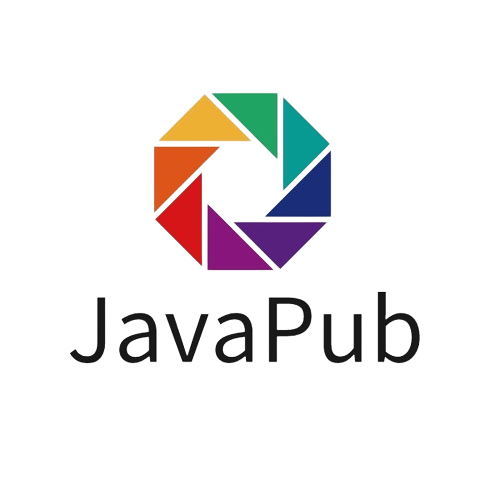快速搭建Prometheus+Grafana保姆级教程
小于 1 分钟
快速搭建 Prometheus+Grafana 保姆级教程
[toc]
演示环境在 MAC 下
前言
确保电脑安装了 Homebrew。
/bin/bash -c "$(curl -fsSL https://raw.githubusercontent.com/Homebrew/install/HEAD/install.sh)"安装 Prometheus
brew install prometheus安装 Grafana
brew install grafana启动 Prometheus 和 Grafana
# 启动 Prometheus
prometheus --config.file=/javapub/usr/local/etc/prometheus/prometheus.yml
# 启动 Grafana
brew services start grafana检测是否安装成功
Grafana 控制台
http://localhost:3000
Prometheus 的 URL
http://localhost:9090
配置看板步骤:
登录后,配置 Prometheus 作为数据源:
- 点击左侧菜单的 "Configuration" 图标。
- 选择 "Data Sources"。
- 点击 "Add data source"。
- 选择 Prometheus。
- 配置 Prometheus 的 URL (通常是 http://localhost:9090)。
完成后,你就可以在 Grafana 中创建仪表板,并使用 Prometheus 作为数据源来可视化监控数据了。
Prometheus 的四种类型
https://zhuanlan.zhihu.com/p/592560633